How do I upload a new CSV file?
To upload a new CSV file to a CryptFolio account, follow these four steps:
1. Create a new Fixed Amount account (you can also add any other type of non-automatic account)

2. In the Configure page for that portfolio, open the account page by clicking Import transactions.
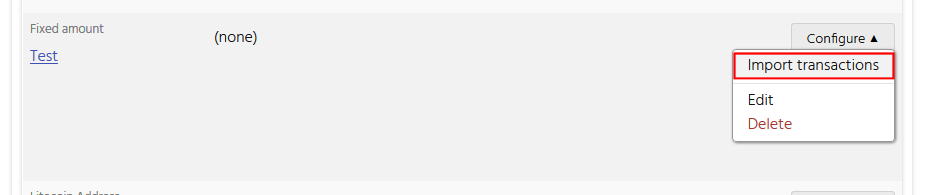
3. Click on the Import Transactions button to upload a new file.

4. Select the CSV file to upload, and click Upload Transactions.

If your uploaded CSV fails to import, it may be because we haven't yet implemented support for that CSV file – please let us know so we can add it.