Import transaction CSVs
Today we have released the long-awaited feature to import CSV files of transactions into any account or address.
CryptFolio is designed to automatically download all transactions and balances through external services, but if you are using a service that does not have an API, or if the service is not returning all transactions, you can import transactions into your account manually.
Visit your Account or Address, and select the button to Import your transactions file:

The transactions will be processed according to the headers in the CSV file.
Once transactions have been imported, they will continue to remain in the account over future automatic imports.
As part of this release, you can also add accounts or addresses without an associated API key/secret or address. Just turn off Automatically update when creating the account. Note that this will mean you'll have to keep the addresses up-to-date manually.
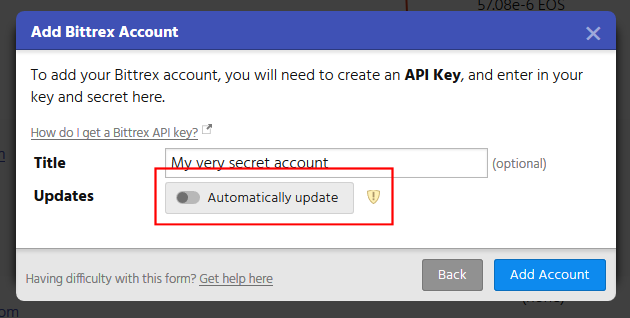
In future releases, you'll be able to add custom wallets to your account, and also add historical transactions to fixed amounts.