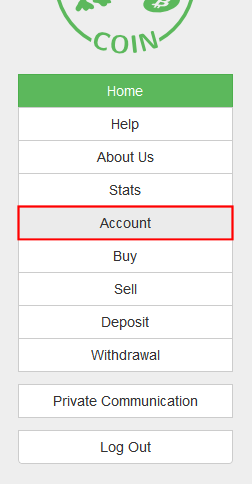How do I add my Kiwi-Coin account?
To add your Kiwi-Coin account to your CryptFolio, follow these steps:
NOTE: Kiwi-Coin does not provide a safe way to access your trades through API – you will need to import them by uploading a CSV file of your trades.
Creating a Kiwi-Coin API Key
1. Log into your Kiwi-Coin account, and visit your Account page.
2. Visit your API page.
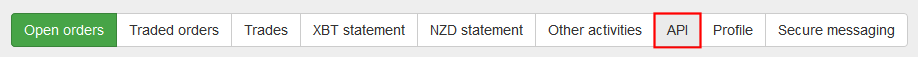
3. Here you will see a list of all of your API keys. Click the Add new API-key button to create a new API key.

4. Make sure that the new API key does not have the Allow trade permission before clicking Add.





Adding the Kiwi-Coin API key to your portfolio
1. Go into your CryptFolio and Configure the portfolio you wish to add the account to.

2. Click on the "Exchange" button to add a new ANXPRO account.

3. Enter in the key, secret, and your customer ID from the previous screens into the Add Account dialog.
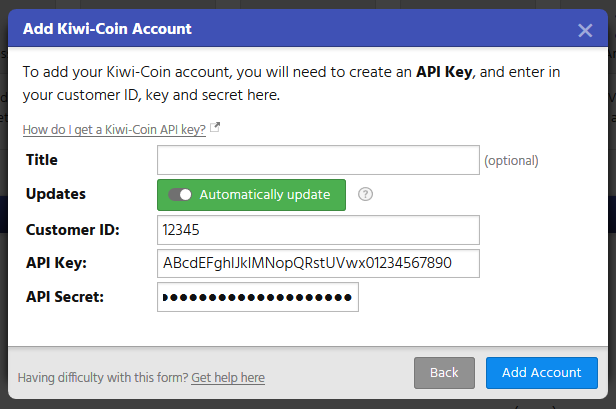
4. Click "Add Account". CryptFolio will now download the balances and transactions from your Kiwi-Coin account.
5. You're done!