How do I export my change and keypool Bitcoin addresses from Bitcoin Core?
By default, Bitcoin Core will automatically send the unspent outputs of your Bitcoin transactions into new, anonymous addresses. These are known as "change addresses", and your wallet stores a number of these in the "keypool" (by default, 100).
In order for CryptFolio to also track these change addresses, you will need to export these addresses to CryptFolio as well. This step is a bit more technically challenging.
Exporting your Change and Keypool Addresses as JSON
1. Open up your Bitcoin Core application.

2. In the main menu, select Help > Debug window.
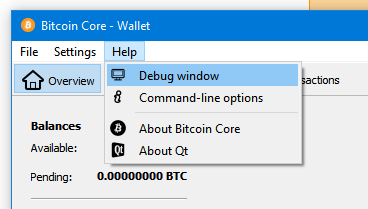
3. Here, you will see the raw debug window for your wallet. It is very important that you do not type in any commands that you do not trust into this interface. You should also have your wallet encrypted.
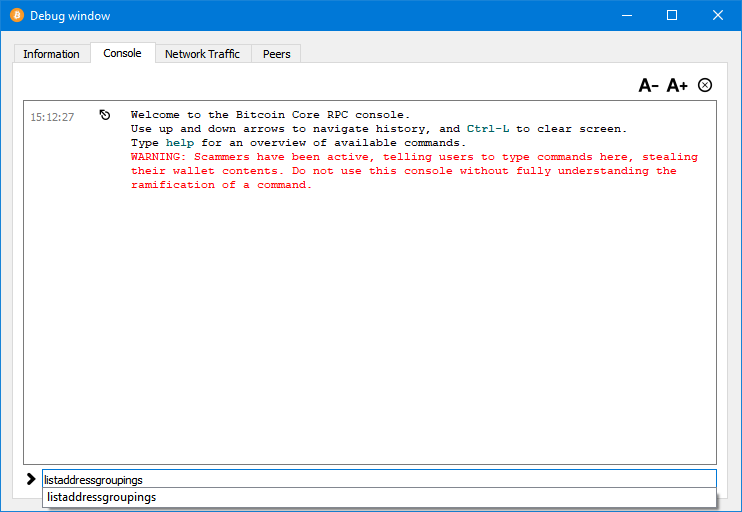
4. In the debug window, type in the command "listaddressgroupings", and press [Enter]. This will output a big text string (in the JSON format), listing all of your addresses, including received, change, and keypool addresses.
For more information about how the listaddressgrouping command works, check out the Wiki entry or the bitcoin-core source code.
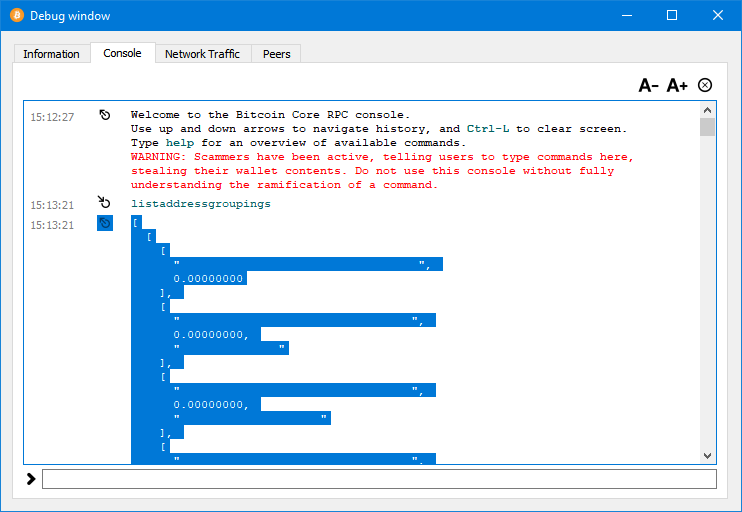
Uploading the JSON to your portfolio
1. Go into your CryptFolio and Configure the portfolio you wish to add the addresses to.
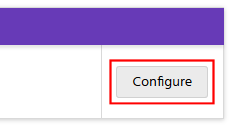
2. Click on the "Address" button to add a collection of addresses.
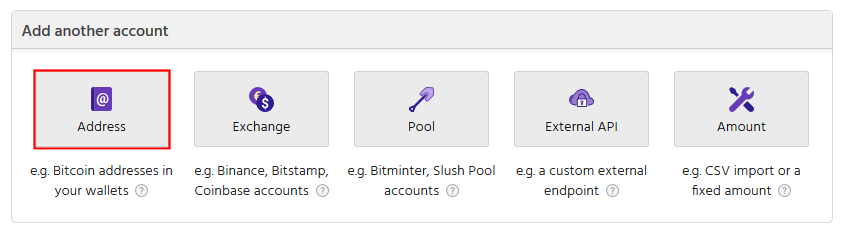
3. Copy the JSON from the Bitcoin Core debug window into the text field. Make sure to also select the currency you're uploading addresses for.
(Uploading files directly from the CryptFolio interface will be implemented shortly.)

4. Click "Upload Addresses" to submit the file. CryptFolio will now process the file and add the addresses to your portfolio.
5. You're done!