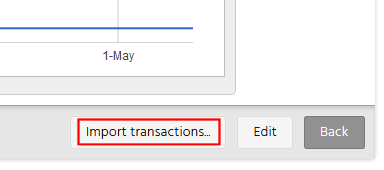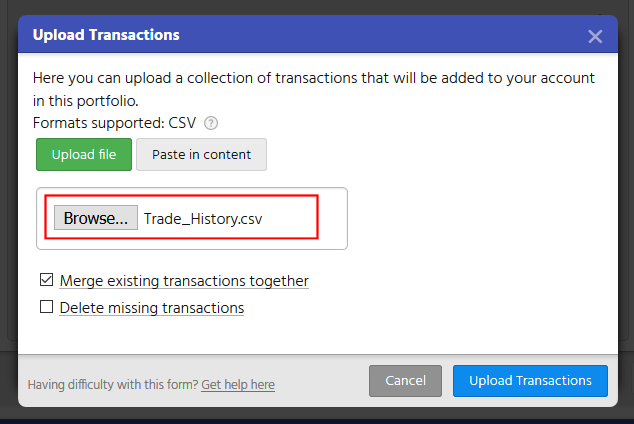How do I add my Cryptopia account?
Cryptopia does not yet support creating safe, read-only API keys for user accounts. Consequently we only support Cryptopia accounts if you export your transactions to CSV, and import these CSV files into your CryptFolio account.
To add your Cryptopia account to your CryptFolio, follow these steps:
Exporting Cryptopia CSV files
1. Log into your Cryptopia account, and visit your Account page.
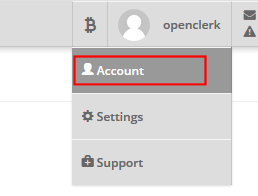
2. Visit each of your Deposit History, Withdraw History, and Trade History pages.
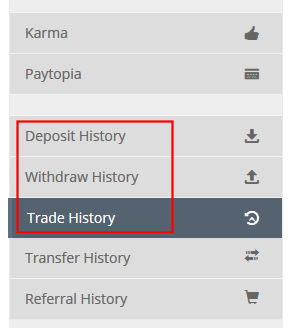
3. On each of these pages, there will be a button to download your transactions as a CSV file.
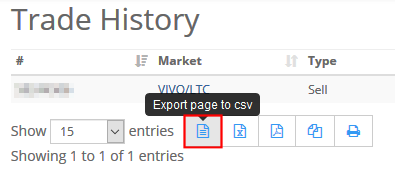
4. Save the generated CSV file to your computer somewhere. The filename does not matter.
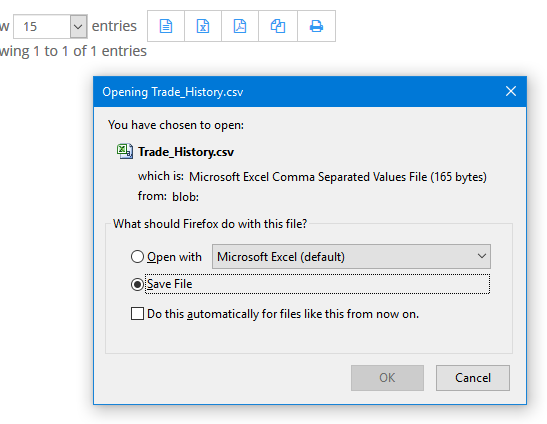
Adding a Cryptopia account to your portfolio
1. Go into your CryptFolio and Configure the portfolio you wish to add the account to.

2. Click on the "Amount" button to add a new, custom account.

3. You can call the new account whatever you wish, for example "Cryptopia". You can leave all of the balances empty.
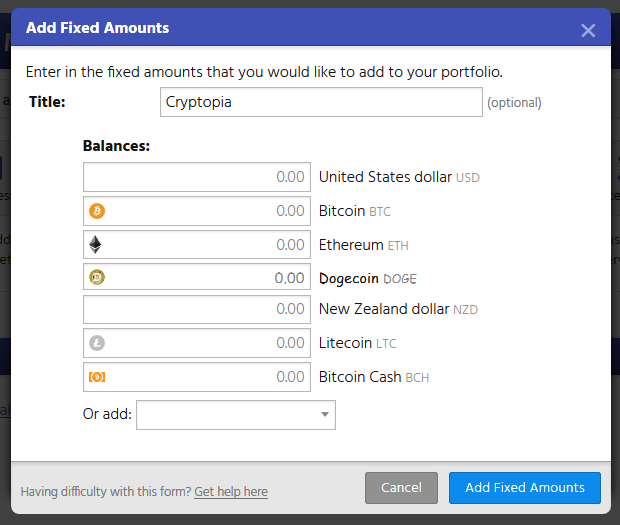
4. Click "Add Fixed Amounts". Once the account has been created, scroll to the new account and select "View Transactions".
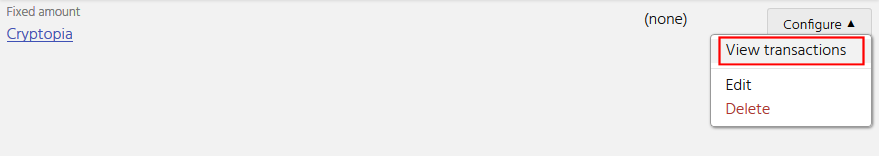
5. Using the "Import transactions..." button, you can import each of the Cryptopia CSV files you saved previously, into your new account.