How do I export my Litecoin addresses from Litecoin Core?
To export your Litecoin addresses from Litecoin Core safely, follow these steps:
Exporting your Received Addresses as CSV
1. Open up your Litecoin Core application.

2. In the main menu, select File > Receiving addresses...
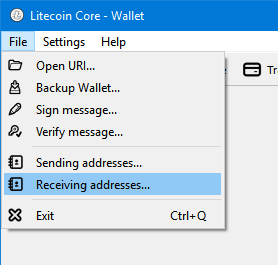
3. Here you will see all of the addresses you have created to receive transactions. Click on the "Export" button to save these addresses as a CSV file.
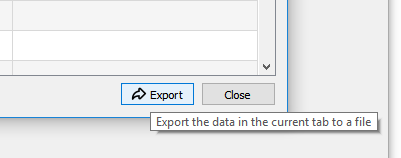
Uploading the CSV file to your portfolio
1. Go into your CryptFolio and Configure the portfolio you wish to add the addresses to.

2. Click on the "Address" button to add a collection of addresses.

3. Select the "Add many at once" option to upload a file of addresses.
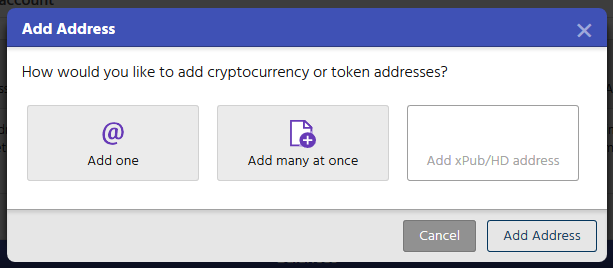
3. Select the exported CSV file using the system dialog. Make sure that you also set the currency for the new addresses to Litecoin.
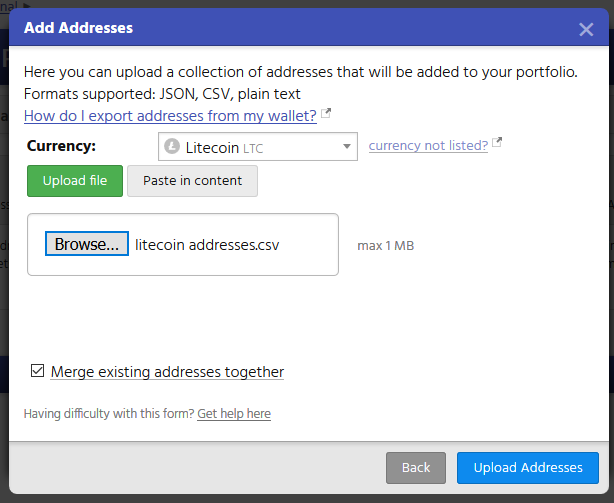
4. Click "Upload Addresses" to submit the file. CryptFolio will now process the file and add the addresses to your portfolio.
5. You're done!
Are some addresses missing?
You may be missing some other addresses from your export, which Litecoin Core by default does not expose in the Receiving Addresses export. To get these, follow this guide to export your change and keypool addresses.