How do I add my Coinbase account?
To add your Coinbase account to your CryptFolio, follow these steps:
Connect CryptFolio to your Coinbase account
1. Go into your CryptFolio and Configure the portfolio you wish to add the account to.
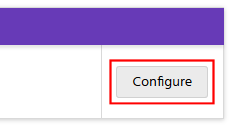
2. Click on the "Exchange" button to then add a Coinbase account.

3. Click the "Connect to Coinbase" button to redirect your browser to Coinbase, where you'll be able to authorise the connection.
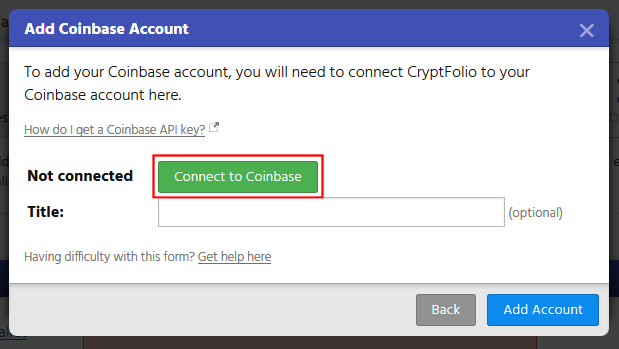
4. On Coinbase, authorise CryptFolio to access your account. Cryptfolio will now download the balances and transactions from your Coinbase wallets.
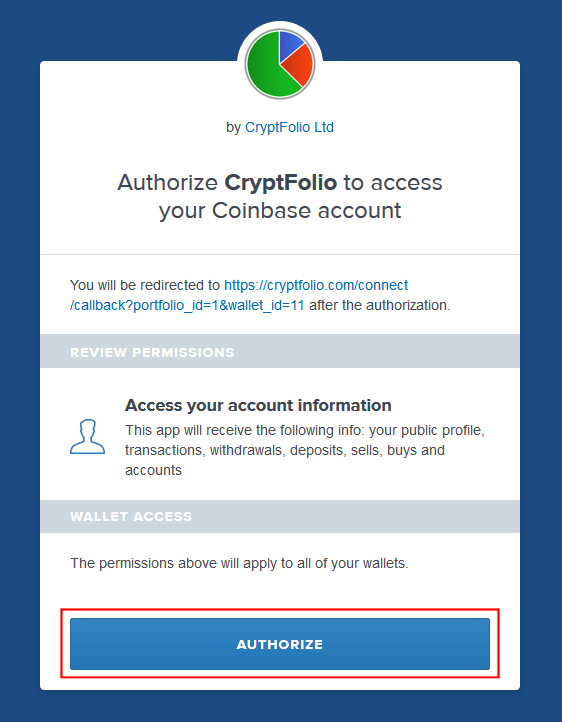
5. You're done!