How do I add my Bitstamp account?
To add your Bitstamp account to your CryptFolio, follow these steps:
Creating a Bitstamp API Key
1. Log into your Bitstamp account.
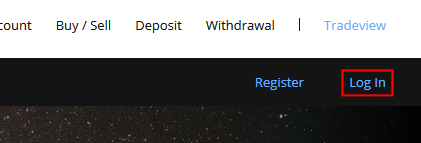
2. API keys are only available to verified users. Make sure that you have verified your account.
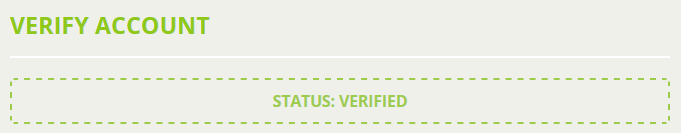
3. Under the "Security" menu, click on "API Access".
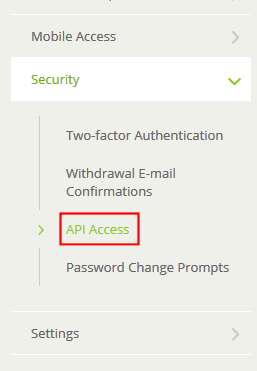
4. In the list of API keys, click "New API Key".
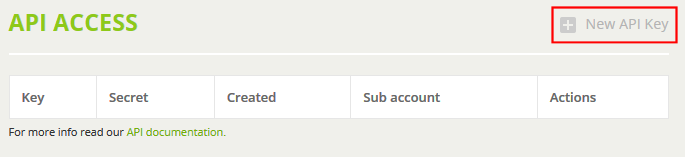
5. For the new API Key, make sure that only the "Account balance" and "User transactions" permissions are checked. Every other permission must not be checked. Click "Generate Key" to generate the new key.
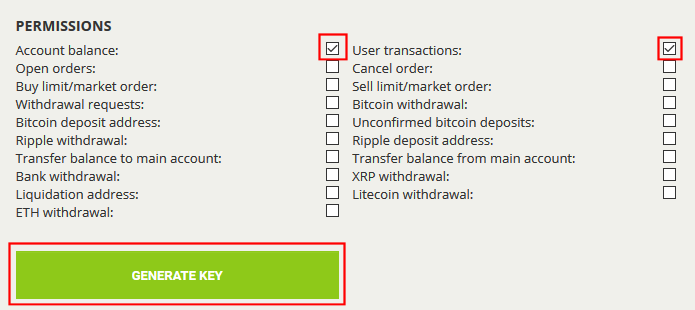
If you have 2FA enabled, then you will need to enter in a new 2FA code to create the API Key.
NOTE: You must not enable any other permissions. Otherwise, if somebody accesses your CryptFolio account, they may be able to make trades with your funds.
6. Your new key will need to be activated before it can be used. Click on the "Activate" button for Bitstamp to send you an email. If you do not activate your key within one hour, it will expire and you will need to start again.
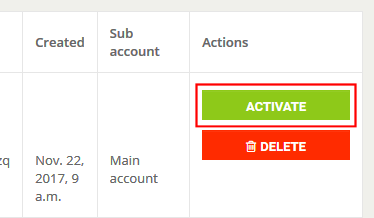
7. Check your e-mail inbox for the email from Bitstamp. Click on the link in the email.
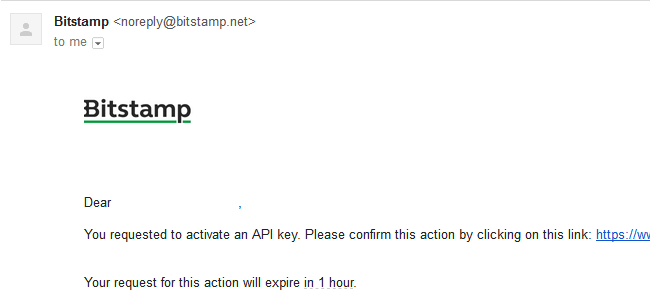
8. The API key will now be activated; you must save the API Key and Secret before you navigate away from that page.
Adding the Bitstamp API key to your portfolio
1. Go into your CryptFolio and Configure the portfolio you wish to add the account to.

2. Click on the "Exchange" button to then add a Bitstamp account.
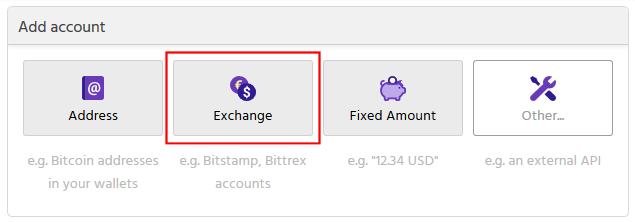
3. Copy your Bitstamp Customer ID, API Key, and API Secret (from Bitstamp) and put them into the CryptFolio dialog.

4. Click "Add Account". CryptFolio will now check your API key and download the balances and transactions from your Bitstamp account.
5. You're done!