Trial balances for portfolios and currencies
Today we have released the ability to view the balances for any of your portfolios on a specific date. This is similar to Trial Balance functionality in accounting software.
When viewing your Balances, select the Report Options dropdown, select the date that you would like to view, and click Update to refresh the report.
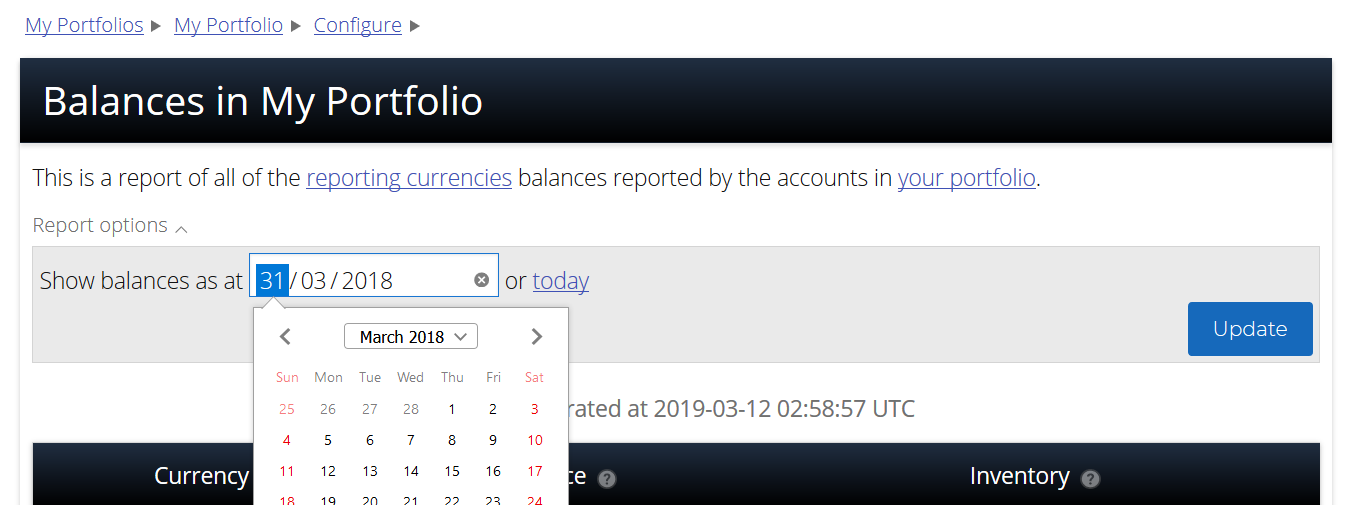
You will be presented with a Balances report for your portfolio as if you had viewed the report at the start of that day.
Note that your calculated portfolio history will only go back to the date 24 months before you originally signed up with CryptFolio. If you need to view history further back, you will need to upgrade your plan.
You can also view the individual account balances that make up the portfolio balances on a specific date as well. When viewing the Currency Balances report for a given currency, select the Report Options dropdown, select the date you would like to view, and click Update to refresh the report.
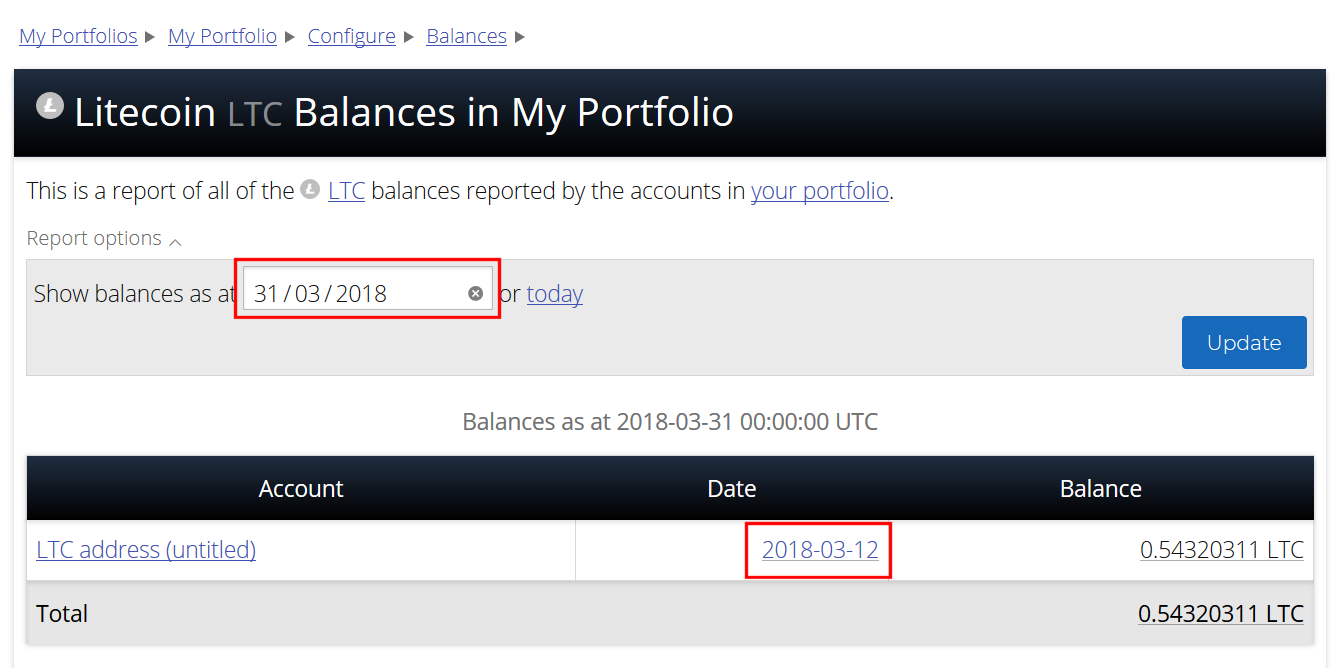
Thanks to Andrew for the suggestion!