How inventory is calculated
The Inventory report displays a list of all of the transactions used in your other inventory reports (such as FIFO) in chronological order. This is so you can review your historical transactions and their values, and check that everything has been calculated appropriately.
Currently CryptFolio only supports a single inventory method (FIFO), but in the future we will support other inventory calculation methods. From the Inventory report you can access your Balances report or the FIFO report for your portfolio.
Accessing your Inventory report
You access your inventory report through your balances report.
1. Visit the portfolio that you wish to view the inventory for, and click on the Balances link in the top right of your portfolio.
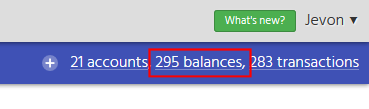
2. Select the Inventory link for the currency you wish to view.

Calculation
The inventory for a currency, is a sum of all of the transactions in each of your portfolio accounts in that currency, that have a transaction type specified.
For example, if you had one accounts with the following transactions:
| Txn ID | Amount | Txn Type |
| #1 | + 1.0 BTC | Purchase |
| #2 | - 0.5 BTC | Sale |
| #3 | + 2.0 BTC | (none) |
The inventory balance would be 1.0 - 0.5 = 0.5 BTC, because transaction #3 would not be included in the inventory.
Fields
For each of the transactions in your portfolio, that are denominated to the report currency, the following fields are displayed:
| Column | Description |
| Date | The date of the transaction |
| Account | The account that the transaction belongs to |
| Type | The transaction type: Purchase, Sale, or Transfer |
| Reference | The transaction reference |
| Delta | The amount of the transaction, and the currency of the transaction |
| Rate | The composite rate that we will use to calculate the value of the transaction |
| Value | The calculated value of the transaction, using the composite rate |
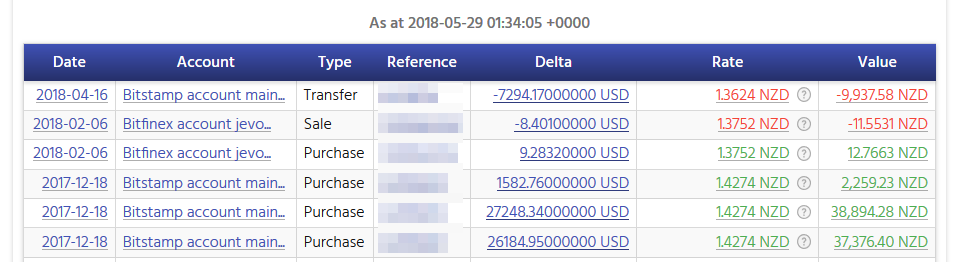
For any composite rate, you can view which exchanges were used to calculate the rate, by clicking on the (?) next to the rate:
