Configurable periods for FIFO reports
Today we have released some improvements to our FIFO reporting tools.
You are now able to select a period for each FIFO report, allowing you to generate a report for any financial year or reporting period. The layout of each report has also been improved. Note that only paid users can access more than 12 months of historical tax reports.
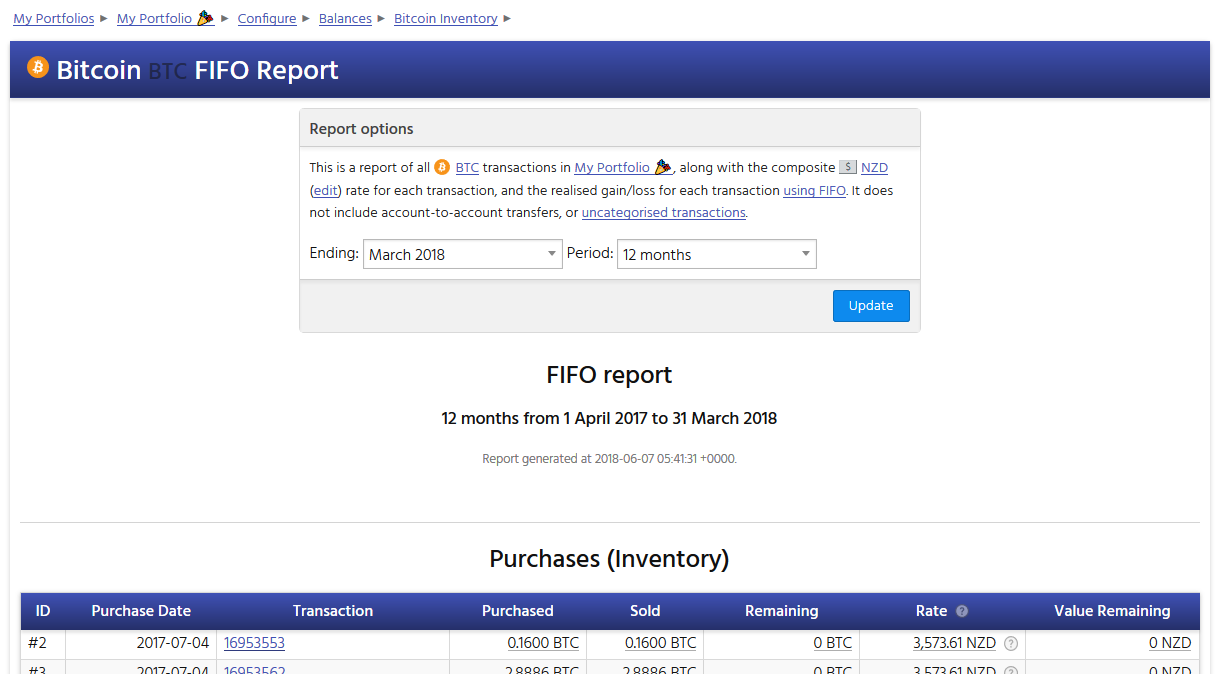
You can also now access your balances from the top bar by clicking on your balances count. This is a count of all the currencies in your account (including zero balances).
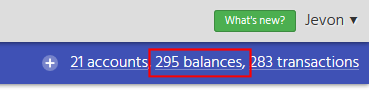
Finally, you will now only see an inventory warning symbol if your inventory does not equal your balance. If this is the case, then it's very likely that you are missing some transactions to correctly account for your inventory.

To access these updated FIFO reporting tools, click on the Balances link on one of your portfolios, or check out our tax reporting guide.