How do I add my Kraken account?
To add your Kraken account to your CryptFolio, follow these steps:
Creating a Kraken API Key
1. Log into your Kraken account, and visit your Settings page.
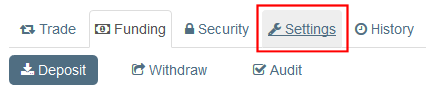
2. Visit your API page in your Settings.

3. Select the option to Generate New Key.

4. Select the following read-only permissions: Query Funds, Query Open Orders & Trades, Query Closed Orders & Trades, and Query Ledger Entities. You can also give the key a description if you'd like.

5. Click Generate Key.

6. You now have a new API Key and Secret that you can add to your portfolio.
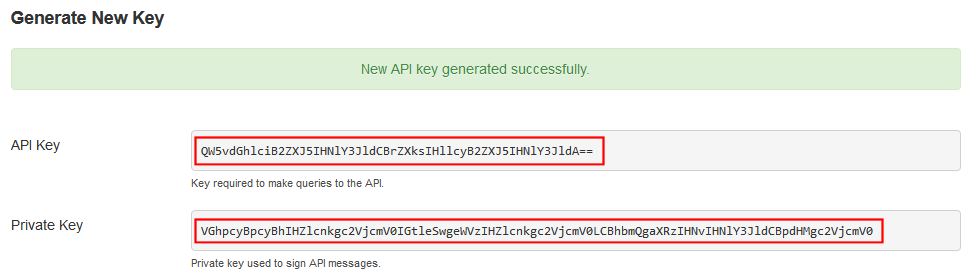
Adding the Kraken API key to your portfolio
1. Go into your CryptFolio and Configure the portfolio you wish to add the account to.
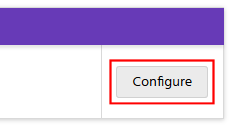
2. Click on the "Exchange" button to then add a Kraken account.

3. Copy your Kraken API Key and API Secret and put them into the CryptFolio dialog.
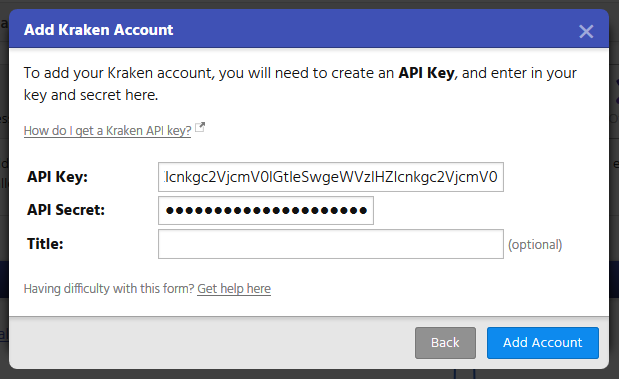
4. Click "Add Account". CryptFolio will now download the balances and transactions from your Kraken account.
5. You're done!