How do I add my HitBTC account?
To add your HitBTC account to your CryptFolio, follow these steps:
Creating a HitBTC API Key
1. Log into your HitBTC account, and visit your Settings page.
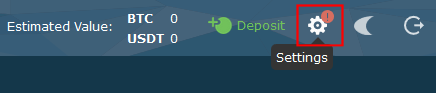
2. Click on the API keys tab in your Settings.

3. Create a new API key.
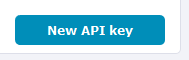
4. By default, your new API key will have no permissions enabled. You will need to enable both the "Order book, History, Trading balance" and "Payment information" permissions.

CryptFolio uses the History permission to retrieve the historical trades and orders on your account, and the Payment information permission to retrieve the incoming and outgoing deposits and withdrawals on your account.
5. You now have a new API Key and Secret that you can add to your CryptFolio.

Adding the HitBTC API key to your portfolio
1. Go into your CryptFolio and Configure the portfolio you wish to add the account to.
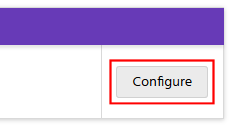
2. Click on the "Exchange" button to then add a HitBTC account.

3. Copy your HitBTC API Key and API Secret and put them into the CryptFolio dialog.
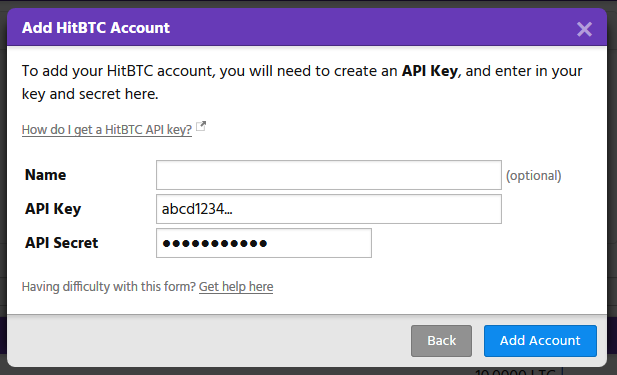
4. Click "Add Account". CryptFolio will now download the balances and transactions from your HitBTC account.
5. You're done!