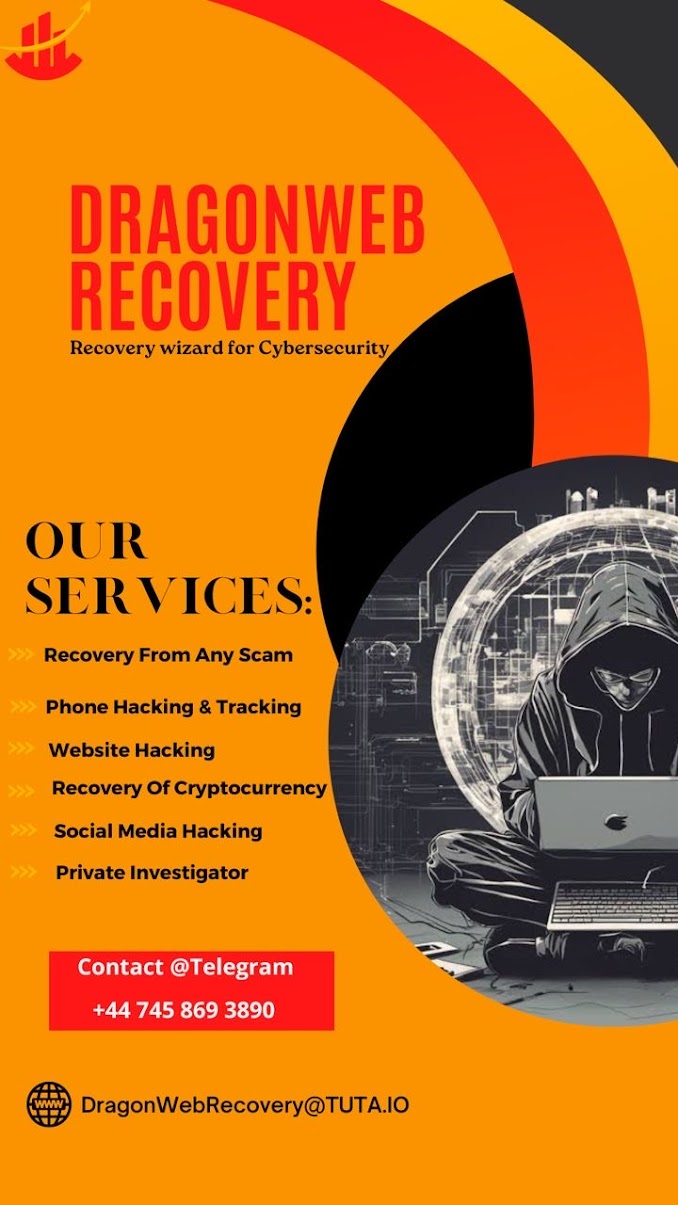How do I add my Slush Pool account?
To add your Slush Pool account to your CryptFolio, follow these steps:
Creating a Slush Pool API Key
1. Log into your Slush Pool account, and select My Account > Settings.

2. Click on Access Tokens in the Settings submenu.

3. You will be shown your current API Token.

Adding the Slush Pool API key to your portfolio
1. Go into your CryptFolio and Configure the portfolio you wish to add the account to.
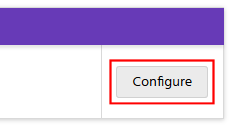
2. Click on the "Pool" button to then add a Slush Pool account.

3. Copy your API Token (from Slush Pool) and put it into the Add Account dialog on CryptFolio.
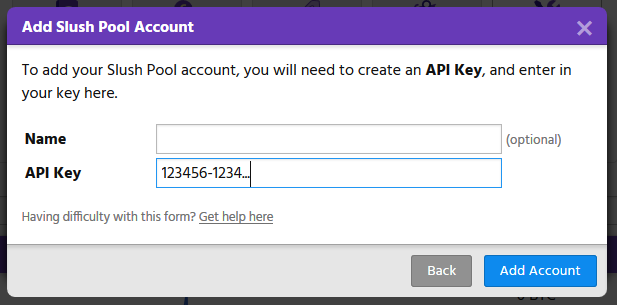
4. Click "Add Account". CryptFolio will now check your API key and download the balances from your Slush Pool account.
5. You're done!