Guide to CryptFolio charts
You can configure your portfolio with any of the following charts. Learn more about each type of chart here:
- Distribution Charts
- Equivalent Distribution (default chart)
- Currency Distribution
- Exchange Chart (default chart)
- Value Chart
- Converted Value (default chart)
- Converted Portfolio History (default chart)
- Profit/Loss (default chart)
- Summary Table
- Portfolio Values (default chart)
- Portfolio Balances
- Portfolio Converted Value (default chart)
- Account Balances
- Balances Chart
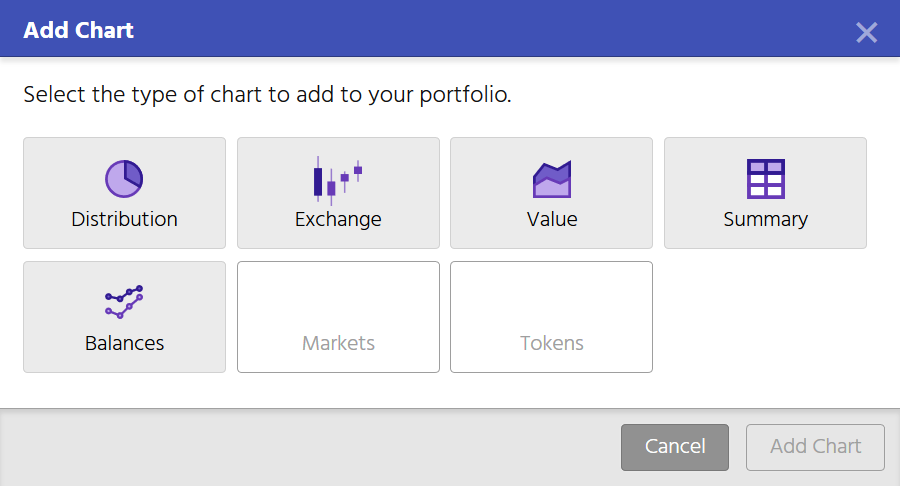
We are continually adding new charts and features. If you would like to suggest a particular chart type, please get in touch!
To add a new chart, select the "Add Chart" button at the bottom of your portfolio.
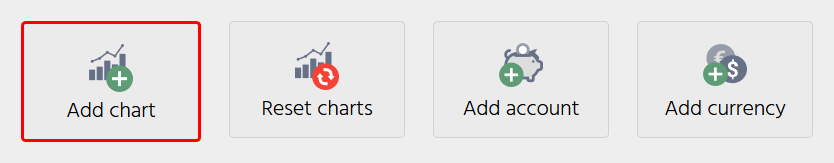
To modify an existing chart, select the Options menu (the gear icon), and select "Edit", or "Delete".
